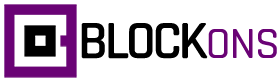Using the Blockons Plugin
How to recover a broken block
See our explanation on how to recover a broken block when receiving this message – “This block contains unexpected or invalid content”.
Adding a custom Font Awesome icon to the block
Here we explain how to add your own custom icon from the Font Awesome library to the page.
Using the Blockons WordPress plugin
See a quick explanation on adding Blockons blocks to your post or page and then editing the block specific settings to display your content as you desire.
Blocks
Maps Block for WordPress
Add beautiful maps to your website to display locations for businesses or anything else you may need to display on a map.
Dynamic Content Selector Block for WordPress
The Dynamic Content Selector block enhances the WordPress editor by allowing users to dynamically add options to a select input.
WordPress Tabs Block
Adding tabbed content to your website can maintain clarity and reduce clutter, and enhance user experience.
WordPress Content Toggler Block
The Content Toggler Block allows your website viewers to toggle the visibility of content with a single button click.
WordPress Advanced Slider Block
Display any content of your choice, add links or even display your WooCommerce products within the Advanced Slider block.
WordPress Image Comparison Block
Let users compare 2 images of the same proportion by dragging a slider left or right, using the Image Comparison block.
Advanced Image Gallery Block
Select from 3 different layouts when using the Advanced Image Gallery block
WooCommerce Featured Product block for WordPress
Add a WooCommerce Featured product block to your pages to bring attention to products on sale or that you want to stand out.
WooCommerce Mini Cart block
Add a neat drop down WooCommerce Mini Cart Block to your header, footer or page content with Blockons.
WooCommerce Account Icon block for WordPress
The WooCommerce Account icon block is a simple icon block to re-direct your viewers to their WooCommerce account page.
Video Slider Block for WordPress
The Video Slider block is a great way to display multiple videos, and only play the selected video when a user clicks play.
WordPress Testimonials Block (Slider / Carousel)
Neatly display your client reviews or good comments on your website pages with a Testimonials slider or carousel block.
WordPress Advanced Search Bar or Search Icon block
A much more customizable search bar block for your website. Select from a default search bar, an icon with a search drop down or a search popup.
WordPress Progress Bars Block
Progress bars are a beautiful, fun way to visually display percentage amounts on your website, whether it’s of goals completed, coffee’s drank or whatever information you may want to show.
WordPress Marketing Button Block
Use the marketing button block instead of a normal button to attract your viewers to click through and view and content you want them to see
WordPress Line Heading Block
Use our more advanced Line Heading block to create better looking titles for your website pages.
WordPress Image Carousel Block or Image Slider
See how to add and edit the Image Carousel block or slider block to your website pages to display your images beautifully.
WordPress Icon List Block
Use the Icon List block to create better looking, visually more attractive, customizable lists for your website pages.
WordPress Accordion Block
Follow the instructions on how to add an accordion block to your page and edit the Accordion(s) settings.
Block Extensions
Site Addons
Website Page Loader
See why a website page loader or preloader is important for your page while the content loads
Page Scroll Indicator
We recommend adding a page scroll indicator to your site because users enjoy knowing how much of the page they seen and how much is left
Back to Top button
See why to add a neat Back to Top button to your WordPress website using Blockons.