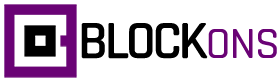Overview of the WordPress Marketing Button Block
The Marketing Button Block is a versatile and eye-catching button or call-to-action block for your WordPress site.
Built for the WordPress core editor, this block allows you to create larger, customizable buttons complete with an icon, title, and short description.
Perfect for highlighting calls-to-action, promotions, or key messages, the Marketing Button Block helps you capture your visitors’ attention and drive engagement.
WordPress Marketing Button Block: Examples:
The marketing button block is basically a larger more beautiful call-to-action button for your website.
The Marketing Button block comes with cull customization settings to change the layouts, colors and sizing of all elements of the Marketing Button.
Adding the Marketing Button
You can easily add the more advanced button to the page by either clicking the “Add Block” icon on the page and searching for “marketing” or “button”, or opening the left sidebar and searching there, or scrolling down and clicking the block in the “Blockons Blocks” section.
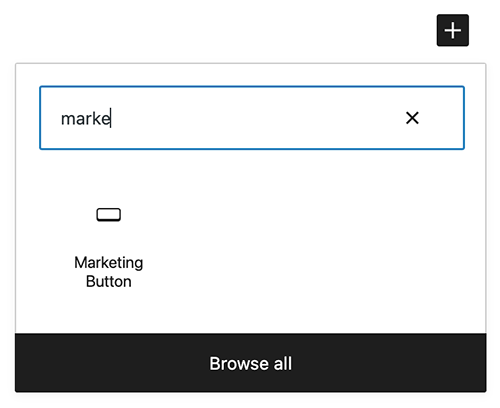
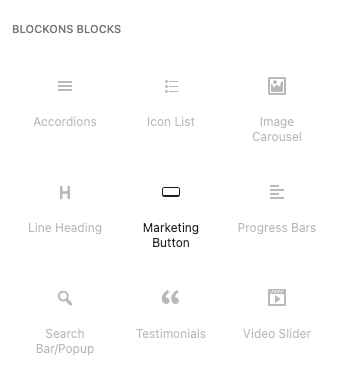
Editing the Marketing Button block
The Marketing Button block offers quite a few different settings to completely change the look of the CTA (call to action), you can adjust the icon positioning, and then adjust the color, size and spacing of the icon too.
You can select if the button is bordered or plain, round or square, and also adjust the padding of the button.
With all these settings available, you can even turn the small button into a larger banner to fit the full content size.
We suggest trying out the settings and changing anything you want to, to see what exactly it can do.
Use the button now… We hope it attracts all eyes and makes more conversions!
Contact us for any help you need using this block, or for if you have any feature requests or ways that you think this marketing button block could be improved.
Benefits of Using the Marketing Button Block
Using the Marketing Button Block on your WordPress site offers numerous advantages:
- Enhanced Visibility: The larger size and customizable features make your calls-to-action stand out, increasing the likelihood of user interaction.
- Improved User Experience: Clear, attractive buttons with informative descriptions guide users towards desired actions, enhancing navigation and usability.
- SEO Benefits: Well-designed, prominent buttons can lead to higher click-through rates, which positively impacts your site’s SEO.
- Design Flexibility: Tailor the button’s appearance to match your site’s branding, ensuring a cohesive look and feel.
- Increased Conversion Rates: Effective call-to-action buttons can significantly boost your site’s conversion rates by directing users to important pages or actions.
Blockons Marketing Button Block: Key Features
The Marketing Button Block is packed with features to help you create impactful buttons:
- Customizable Icon: Choose from a variety of icons or upload your own to make your button visually appealing.
- Editable Title and Description: Add a compelling title and detailed description to inform and entice users.
- Responsive Design: Ensure your buttons look great on any device, from desktops to mobile phones.
- Advanced Styling Options: Customize colors, fonts, and sizes to match your site’s aesthetic and branding.
- Link Options: Easily link the button to internal pages, external websites, or specific sections on your site.