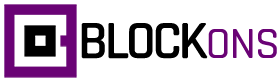FAQ's & general help
Frequently asked questions and general help questions.
General Questions
Yes!
The Blockons plugin does not use any cookies or save any user data.
(Coming Soon)
There are 2 options for this:
Plugin Dashboard Account:
You can access your account within your WordPress Dashboard under Settings -> Blockons Settings and at the top right-hand side is a little User icon… Click the icon to access the account page.
Website Account Dashboard:
You can also access your account from our website on the Account Page.
When we add new editor blocks to the Blockons plugin, we leave them disabled by default.
To enable the new blocks: Simply go to Dashboard -> Settings -> Blockons Settings and enable the new blocks you’re wanting to use.
Explanation why you need to do this: This is because you’re able to turn blocks off within the main settings of the plugin, and if you’ve completed your website and turned off the blocks you’re not using, for speed and page loading optimization purposes, we do not want to auto-enable the blocks without you knowing.
Getting Started Questions
Login to your WordPress website Dashboard and navigate to the Plugins -> Add New.
Search for “Blockons” and when it comes up, make sure it’s the right plugin with the same logo, then click to Install & Activate the plugin.
On activation, you should see a notice for the Blockons plugin which has links to help you get stared.
The Blockons plugin settings are found in the right sidebar when adding a block of your choice, they should explain clearly what they do.
If you’re still not able to find them then please contact us for help on this.
Support Questions
Please be patient, I’m a one-man business and am managing everything from managing the code to the support emails.
I make sure to respond to all support and I will get to your email as soon as possible.
I’m constantly working to grow and improve the documentation on the Blockons plugin so that you can hopefully find the answers you need without having to contact me.
But if you still need help, please don’t hesitate to contact me on the support form provided, and I will help you over email to get any issues resolved.
Please contact our support so we can post a fix and get it working for you.
Is there a block that you think will fit nicely with the plugin? Do you need a new feature added to any blocks?
If so, contact us and let us know, and if it’s a good feature we think other users will enjoy then we’ll look at adding it on to a future update.
Not all suggested features will be added, only if we think it also fits.
Still needing help?