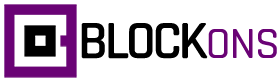A website slider is a very popular web design element that allows your website visitors to view multiple images, sections of content or even videos in single slides, or in a carousel layout with multiple slides per view.
A slider (or carousel) typically consists of a series of images, content or products displayed in a slideshow format, with buttons or arrows that users can click to navigate between them. Sliders are commonly used on websites to showcase products, highlight features, or tell a story in a visually engaging way.
The Blockons WordPress plugin offers advanced Image Sliders and Image Carousels, Video Sliders and a WooCommerce Product Slider for the WordPress (Gutenberg) editor. All WordPress Sliders within the Blockons plugin can be further customized with various effects and design elements to make it suit your website style.
Easily adding sliders to your WordPress website
With the Blockons WP plugin, each type of slider is created as it’s own Gutenberg block, so adding sliders to your WordPress website is as simple as drag and drop, add your images, text and/or videos and you’re done.
You can add just the (Gutenberg) slider blocks as their own, create reusable blocks, or add them to your WP block patterns to be used elsewhere on your website.
The sliders are self loading and you can use as many image sliders, video sliders or advanced Sliders as you want when adding sliders to your WordPress website.
Adding Sliders to your WordPress website
Presuming you know how to use the WordPress editor… below we’ll explain how to use the different sliders offered by the Blockons WordPress plugin.
Simply click the “Add New” icon in the editor and search for the Blockons slider(s) that you want to add to the page.
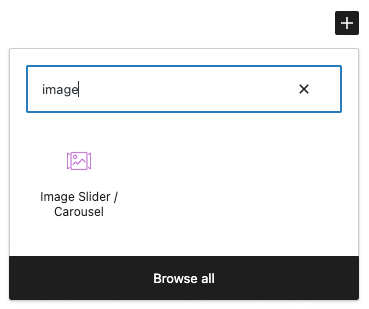
To find the Blockons sliders (and other blocks) you can type “Blockons” or the type of slider you want such as “Video”, “Image”, etc. You can also open the left blocks sidebar and scroll down to the Blockons Blocks category and find them there.
WordPress Image Slider / Image Carousel
One of the most common sliders that users want on their websites are Image Sliders or Image Carousel sliders when adding images to their website
Blockons offers a great image slider which can also be turned into an image carousel.
WP Image Slider
The image slider offers 3 transition effects, 3 modes (default, rewind & infinite loop), Image Proportions and some caption settings to edit and design as you like.
WP Image Carousel
Turn the slider into a carousel by simply adjusting the Slides Per View settings.
The image carousel offers 3 transition effects, 3 modes (default, rewind & infinite loop), Image Proportions and some caption settings to edit as you like.
WordPress Video Slider
The WordPress Video Slider gives you the options of adding YouTube videos and Vimeo videos or you can also use your own self-hosted video in the slider by uploading a .mp4 video.
This slider is only showing YouTube & Vimeo examples.
WordPress Advanced / Product Slider
The more advanced slider in the Blockons plugin lets you customize a lot more.
In the example below we’ve made all different slides in one to show you a little on what the slider can offer.
You can also select the option to insert WooCommerce products as slides, and then still further edit the slides to be exactly as you want.
WordPress Testimonials Slider
Testimonials are a great way to gain trust in your work, and often it’s useful to show quite a few comments or good reviews in one place.
The Testimonials Slider comes with all the normal blockons slider settings, letting you display testimonials professionally on your website in a neat slider or carousel layout, you can also adjust colors, sizing and lots more.
Hopefully that covers it… Try out the Blockons plugin and see if it suits your needs.
If not, please let us know and we’ll see if we can improve it for you.