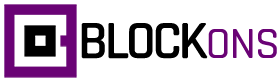Blockons Latest Updates
A more detailed explanation
In this latest update, version = 1.1.07 =, I want to take a moment to explain in more detail what exactly has been changed, and why these updates were necessary.
I realize this may have broken one or 2 of the blocks displaying on your website and I want to apologize for any inconvenience caused… and I will always try my best to make sure this does not happen again!
So let me explain, because it’s important for me to ensure that users understand not just what improvements have been made, but also why these changes were implemented. Thanks, Zack.
Image Popups Extension
This has had quite a big overhall… Originally built using a javascript popup which was not widely used and needed extra code to build on feature improvements.
I’ve changed the Popups to now use SweetAlert2 which uses pure javascript and required no dependencies, making it more lightweight and better for site performance, and just a much better popup. And popups can now be enabled for all images by default.
Editor Blocks using custom Image Proportions
These blocks were changed to use pure CSS for the different image proportions instead of loading placeholder images.
Implementing this may have broken the block, to fix this break you just need to click “Attempt Block Recovery” in the page dashboard editor. See more here.
It’s a cleaner, faster, and more maintainable solution for managing image ratios, and more can easily be added on in the future.
Please check over the following blocks in your editor, if you have used them.
Advanced Image Gallery block
Image Slider / Carousel Block
Advanced Slider Block
Image Comparison Block
Get In Contact
Again, I apologize for any inconvenience caused, if you need help with anything or anything else has broken then please contact me if you want to.